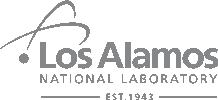Nuclear Integrated Hydrogen Production Analysis (NIHPA) Tool
The Nuclear Integrated Hydrogen Production Analysis (NIHPA) tool offers a comprehensive profitability analysis for hydrogen production by integrating High-Temperature Steam Electrolysis (HTSE) or Low-Temperature Electrolysis (LTE) with nuclear power plants. This tool evaluates key financial metrics and provides in-depth sensitivity analyses, including tornado charts, heat maps, and comparisons to business-as-usual (BAU) scenarios. Key factors such as hydrogen cost, electricity price, and natural gas prices are displayed on the “Dashboard” sheet, while background calculations are available on other sheets. Please refrain from altering formulas or the blue cells on the dashboard.
The NIHPA tool can be found https://github.com/idaholab/NIHPA.
A Step-by-Step Guide to Using the Tool
Step 1: Input Specification
Electrolyzer Mode: Choose High-Temperature Steam Electrolysis (HTSE) or Low-Temperature Electrolysis (LTE).
Energy Generation Mode: Select Hydrogen Production (all plant capacity for hydrogen) or Hybrid (partial hydrogen production, remaining electricity sold to the grid). If Hybrid, specify the NPP’s design capacity in megawatts thermal (MWth).
Hydrogen Market Price: Enter the price or use the default value for automatic calculation.
Electricity Price: Choose User-Defined or Correlated with Natural Gas Price (calculated automatically).
Natural Gas Price: Select Fixed or Flexible (time-dependent, based on selected data sources). For custom data sources, click “Define User-specific electricity and Natural Gas price.” Default values and assumptions are available in the “Inputs (Add)” tab. Use “Click: Rest to Default Value” or “Click: Go to Default Value” to reset or access default values.
Step 2: Financial Performance
Review financial performance results on the Dashboard. Green cells indicate favorable conditions, while red cells represent unfavorable conditions. Key indicators include:
Levelized Cost of Hydrogen (LCOH) without and with Production Tax Credit (PTC).
Internal Rate of Return (IRR) versus Weighted Average Cost of Capital (WACC).
Net Present Value (NPV) of Hydrogen and Business-As-Usual (BAU) comparisons.
Analyze cumulative and annual cash flows in the provided charts. Use the “Find the Breakeven Solution” button to determine LCOH when NPV equals zero and IRR equals WACC.
Step 3: Sensitivity Analysis
Conduct sensitivity analysis using tornado charts to assess the impact of seven parameters. Define lower and upper bounds by entering percentages or specifying exact values.
The charts display the impact range for each parameter, with blue bars showing minimum values, center values representing nominal scenarios, and orange bars indicating maximum values.
Step 4: Profitability Analysis using Heat Maps
Perform a heat map sensitivity analysis by selecting two input variables and defining their bounds.
Click “Update Heat Maps” to refresh results. Heat maps display IRR and NPV, with boundaries indicating profitability thresholds. Green or yellow cells signify profitable scenarios.
Step 5: Electricity vs. Hydrogen Production Preference Analysis
Compare the profitability of hydrogen production versus selling electricity with BAU (NPP-BAU). Define bounds for electricity price, hydrogen market price, and tax credits.
Click “Update Plots for Comparisons.” The graph highlights areas where hydrogen production is more profitable than electricity sales. This step is not applicable for HYBRID mode or H2 production with time-dependent NG correlated electricity price.
Step 6: Competitive Analysis
Evaluate the competitiveness of hydrogen production via SMR (Steam Methane Reforming) against NPP-HTSE.
Update the model by clicking “Update Plots.” The analysis includes impacts of hydrogen market price, SMR LCOH (with or without CCS), and the effect of electricity price on NPP-HTSE LCOH.
Compare the cost of NPP-HTSE with SMR to determine market competitiveness.
Note: These instructions are designed to provide an overview of the process. Refer to the specific tool or software documentation for detailed guidance and additional features.